
B9Captivate
Creativity Unleashed
Your business, your research, your products hold the power to transform industries. To change the future of medicine or the nature of manufacturing, to pioneer groundbreaking discoveries and deliver products unlike any other into consumers’ hands.
3D printing helps you get there faster and more cheaply than ever before.
But only if you have the right materials for the job.
Meet B9Captivate. A material development toolkit that helps you optimize for the chemistry of your custom materials and the geometry of your part – so you can develop settings perfectly engineered for your application.
| Basic | Professional | Enterprise | |
|---|---|---|---|
| Slice Thickness |  |
 |
 |
| Exposure |  |
 |
 |
| Technical Support |  |
 |
 |
| Bleed Factors (XY and Z) |  |
 |
|
| Cycle FactorsThe way your machine moves when it prints |  |
 |
|
| Version Control |  |
 |
|
| Material Development Support |  |
||
| Dimensional Fine Tuning |  |
||
| Third-party Distribution |  |
||
| Multiple User Licenses |  |
||
| Download For FreeIncluded in B9Create software |
Buy NowStarting at $99USD/user/month | Talk to Sales |
Basic Features
Professional Features
- Slice Thickness
- Exposure
- Technical Support
- Bleed Factors (XY and Z)
- Cycle FactorsThe way your machine moves when it prints
- Version Control
Enterprise Features
- Slice Thickness
- Exposure
- Technical Support
- Bleed Factors (XY and Z)
- Cycle FactorsThe way your machine moves when it prints
- Version Control
- Material Development Support
- Dimensional Fine Tuning
- Third-party Distribution
- Multiple User Licenses
And you don’t have to be a chemist to get it right.
B9Captivate comes with a comprehensive help center database, minimum and maximum values that prevent settings that could damage your printer, and auto-fills any values you leave blank with those of a standard prototyping resin.
With version control and a breadth of material fields, B9Captivate users can adjust curing properties like z-bleed and exposure, and cycle factors that control how your machine moves as the material prints.
Wondering what the difference is between Basic, Professional, and Enterprise?
B9Captivate Basic is free and included in your B9Create software. It allows you to modify slice thickness and exposure. Professional offers both those settings plus mechanical cycle settings, version control and optimization. Enterprise offers all that plus dimensional fine tuning, third-party distribution, and material development support. To access B9Captivate, users must download the latest firmware.
If you want to take a more in-depth dive into B9Captivate, please click here.
"B9Captivate really makes the B9 Core 530 invaluable to us. Due to the level of intricate details involved in our prints, there is no available off-the-shelf resin at present that can produce the parts needed for our business. This software has now closed that gap. Pairing the B9 Core 530 with B9Captivate has allowed us to not just match, but actually improve on the already high-quality prints from other 3D printers we’ve owned in the past. Plus, the B9Captivate user interface is straightforward, clean, and intuitive once you understand how the material files work."
.jpg)
Surface Finish
Queue
|
See the newest features in our B9Create software: Surface Finish and Queue, which allow you to achieve a smoother surface finish and streamline your workflow better than ever before. Use our new Surface Finish feature for when a flawless finish is a must – perfect for making master molds or unique pieces requiring superior smoothness. Coupled with the exceptional print speeds and crisp detail of the B9 Core Series, you can print, mold, and cast with confidence. Make print management easy with Queue, an intuitive way to optimize your workday no matter how many models, machines, or team members are involved. Learn more. |
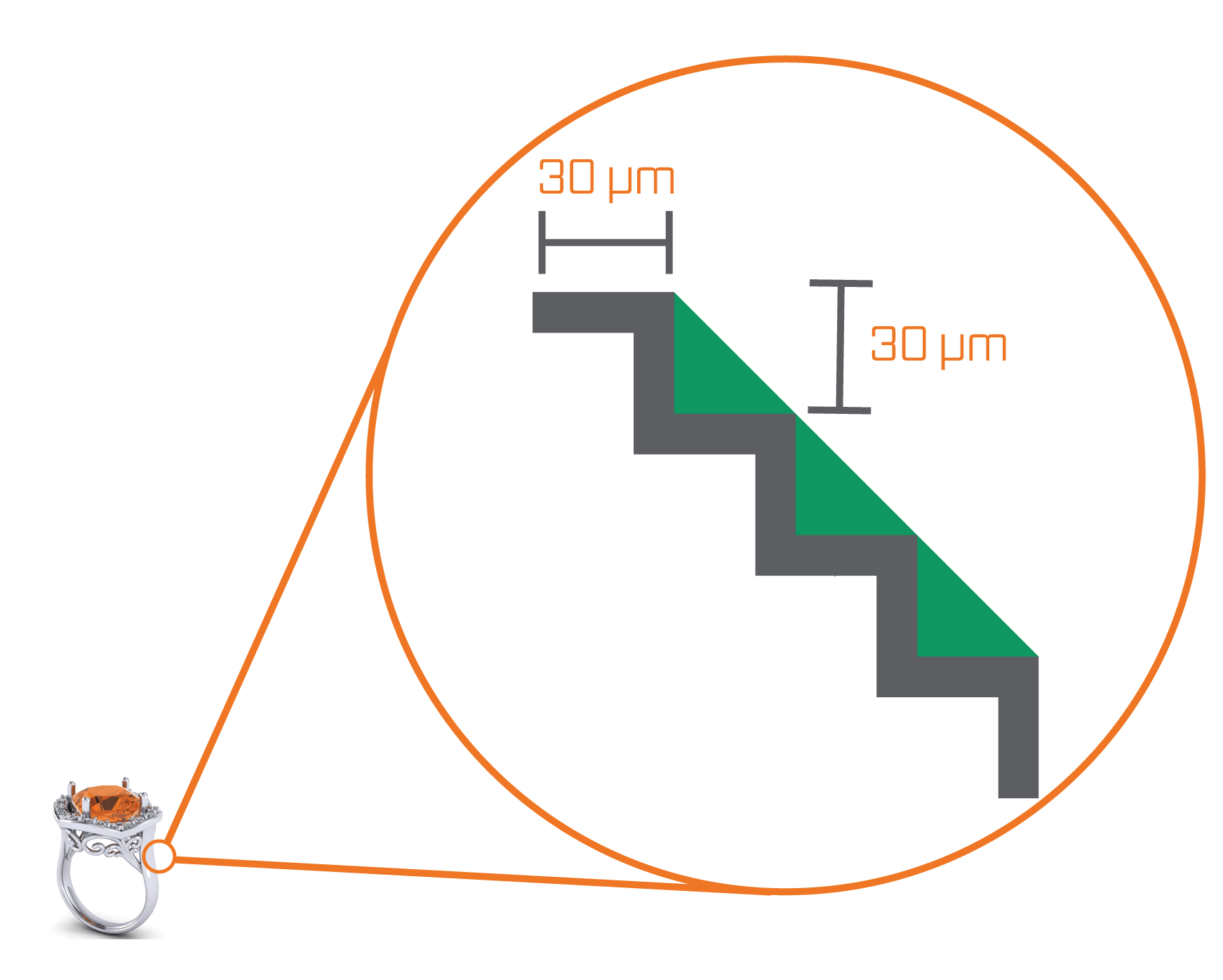 |
Both the B9 Core Series and the B9Creator come with free support and slicing software. Download now.



