B9Creator Abort - Mechanism Error
Print Created by: Joel Hrachovec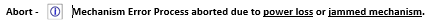
Check the printer power cable and mechanism.
- Please send us a picture of your computer USB and Projector Cable interface.
- Complete “How to Check for X Axis Movement Issues”.
- Complete “ Z Axis Motor Problems”.
- Unplug the Printer from power and assure each plug on the PCB are seated.
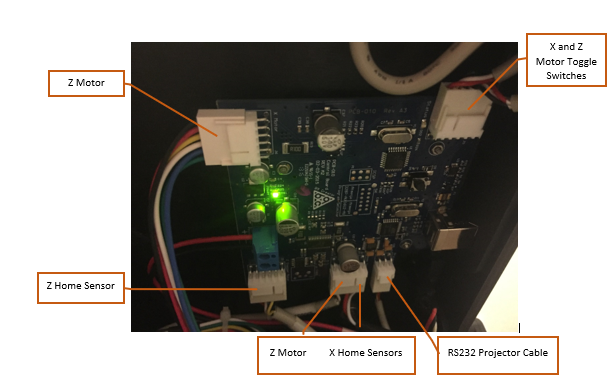
- While the printer is printing complete the following to determine if the Abort error is generated.
- Verify Supply (Wall outlet) is providing continual power to the printer. Slightly move the plug at the wall outlet. Verify the power supply rating is 12V and 3.0A.
- Slightly move the Power Plug on the side of the printer.
- Slightly move the USB cable.
- Slightly move the Projector cable.
NOTES:
- VGA projector connections preferred. HDMI to VGA converters can be problematic and should be avoided. PC HDMI to Vivitek HDMI connections can be used but projection quality issues have been reported.
pdf (357 KB)
Updated by Matthew Glover 12/2/22
