B9Creator X Axis Movement Issues
Print Created by: Joel HrachovecB9Creator X Axis Movement Issues
1. Check and clean the X-axis sensor. 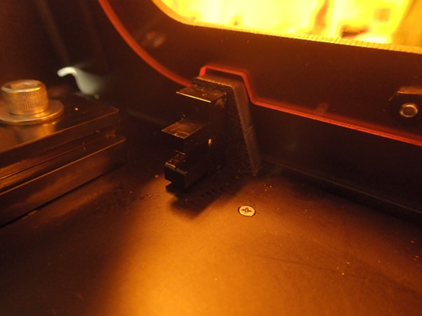
2. Clean the Slide Rails to remove any resin. Remove the four front hex head bolts to provide complete access.
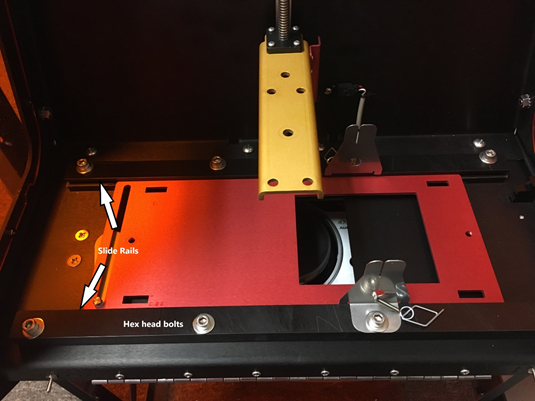
3. Make sure that the motor connection is plugged in all the way.
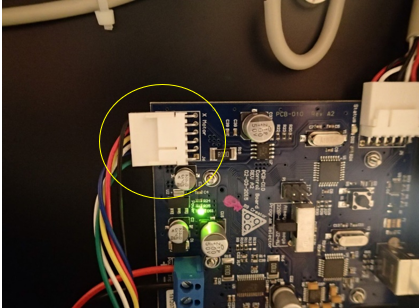
4. The arm position and flat section of the X Motor Shaft should align as shown below. Tighten down one of the set screws against the flat section of the shaft. You can manually move the motor shaft without harming the motor.
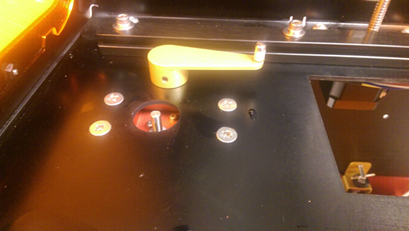
5. Make sure the gold x-axis arm set screws are tight and aligned with the flat section of the motor shaft.
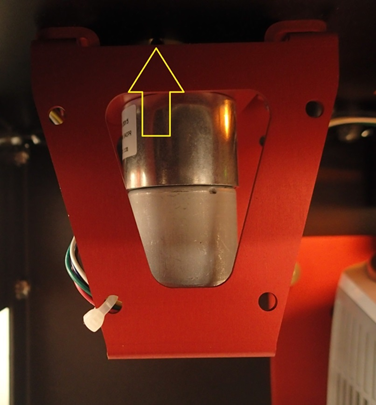
6. Check that the encoder sensor is close to the encoder itself
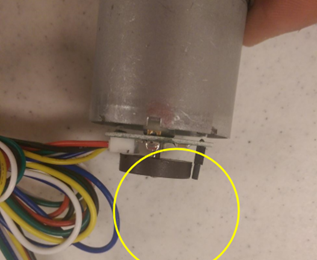
7. Open the B9Creator software. Go to Settings>Printer Calibrations>Functional Printer Test and complete all Steps. This completes the X Axis movement issue procedures.
pdf (490 KB) J Joel is the author of this solution article.
