B9Creator “Command: A061 Failed” Resolution
Print Created by: Joel HrachovecB9Creator “Command: A061 Failed” Resolution
If you receive Command: “A061 Failed” error code Complete the following process.
This procedure will manually override turning the projector on without using that RS232 connection. Go to Settings>Printer Calibration>Test Printer Functions.
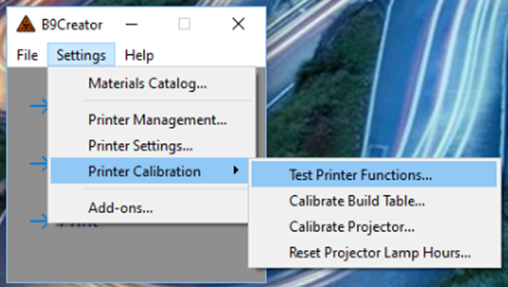
Manually press the projector’s power button at the same time that you click Step 7 which turns on the projector in the software.
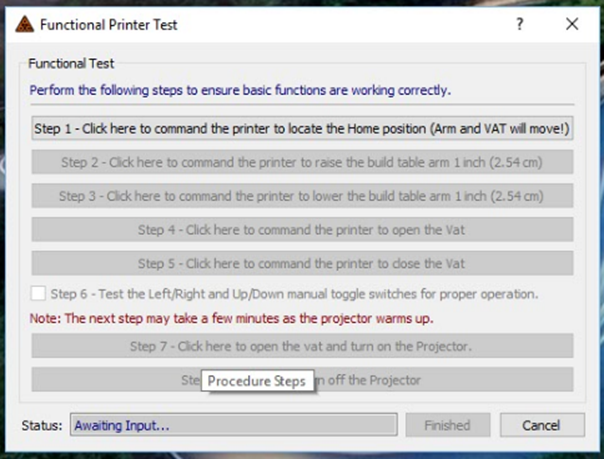
An alternate option is at the end of the print dialogue when you hit “Create” at the same time press the projectors power button.
If the above procedure did not resolve the issue complete the following steps. Start a print after each step to determine if the step resolved the issue.:
- Please reinstall the Creator software by opening the Creator software> Settings>Printer Management> Current Configuration and Select a B9Creator v 1.1.0 XY at 50 microns and install the firmware. Now reinstall the B9Creator v1.2.0 XY at 50 microns Firmware. This will install a clean version of the Firmware.
- Replace the USB cable. Printer USB cable should be connected directly to the computer. Do not use a docking station, or a converter between the PCB USB port to the USB cable.
- Cable quality and lengths longer than 6’ for the VGA cable and 9’ for the USB cable can create communication issue. If you are using cables other than provided by B9Creations please report this to B9Creations Support.
- Try a different PC.
Note: VGA projector connections are preferred. HDMI to VGA converters can be problematic and should be avoided. PC HDMI to the Vivitek HDMI connections can be used but projection issues have been reported and is dependent on the PC.
If you are unable to get the projector to turn on after completing this procedure, try printing again without the manual interaction. Contact B9Creations Support or submitting a ticket at: https://www.b9c.com/support-ticket if the problem persists.
pdf (337 KB)
Updated by Matthew Glover 12/2/22
