A quick refresher on how to use the B9Model Cure to complete the post processing on the print.
Preparation
It is vital that all resin, and isopropyl alcohol have been removed from the component before using the B9Model Cure. If excess resin is not fully removed from the print before curing, the excess resin will be cured to the print and lead to surface finish damage. If isopropyl alcohol is not removed ‘scarring’ can occur on the cured print. ‘Scarring’ damages the surface structure of the cured print and discolors the location where the isopropyl alcohol persisted which can lead to degradation over the lifecycle of the print. For specific direction on preparing prints for curing consult the Core Series Post Printing and General Maintenance Guide found here.
Unit
The B9Clean comes with an internal container that is used to hold prints in water during curing. Ensuring that the print is completely submerged in water during the curing process is vital to ensuring that the print is cured uniformly and without deformation. Orienting the print to fully submerge it may necessitate flipping it over to cure the side obstructed from the curing LED’s.
Operation
The B9Model Cure is controlled with panel of buttons along the top of its front face.
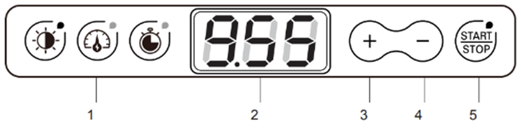
The 3 buttons in section one control: intensity settings, duty cycle, and curing time. Larger components with thicker geometries require higher intensities and longer duty cycles. Generally speaking, small to medium parts should use a low duty cycle to prevent shrinking and deformation, as well as a medium intensity setting. For specific information about these settings refer to the IFU document included with your B9Model Cure unit. The display in section 2 is a readout of the remaining amount of time in the current curing cycle. During set up this time can be increased with button 3 and decreased with button 4. To start or pause a cycle use button 5.
Memory Mode
The settings used most frequently can be saved as the default settings using the B9Cure memory mode. Once the desired settings have been selected, press and hold the button until the B9Cure beeps twice. This indicates that the desired settings are the new default settings and will be set automatically once the B9Cure is turned on.
Resin Specific Curing
It is important to note that different resins have different curing requirements. These requirements are displayed in this article.
Maintenance
Should a component break on the B9Cure it is not possible to repair it without sending it back to the B9Creations headquarters. In the event that a component on the B9Cure does break, please contact B9Creations support team.
Cleaning
An organic solvent should never be used to clean any part of the B9Cure. A soft cloth and alcohol should be used to clean both the inner chamber and the exterior casing. If any resin accumulates inside the B9Cure it must be cleaned before the next cure cycle begins.
