B9Creator Home Sensors Test
Print Created by: Joel HrachovecB9Creator Home Sensors Test

Remove the Vat to prevent potential pinch damage.
- Go to Settings>Printer Calibrations>Functional Printer and complete Step 1 "Command here to command the printer to locate the Home sensor (Arm and Vat will Move!)" after Step 1 is complete select "Cancel".
- Using the Z toggle switch, move the Z blade so that it is not inside the sensor. Activate the Toggle switch to move the blade down toward the sensor and at the same time insert a piece of paper between the blades of the home sensor and immediately remove the paper. Proper sensor operation is verified if the Z motor reverses direction.
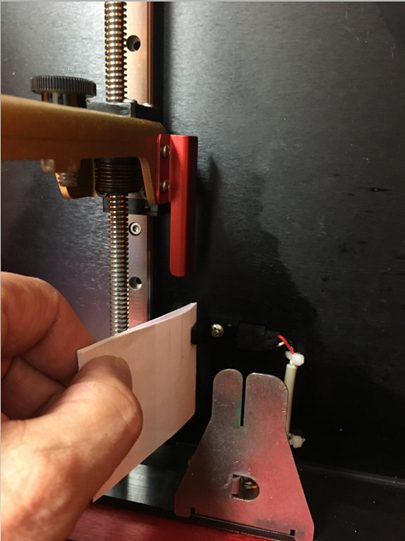
- Using the X toggle switch to move the X red table away (Left) from the X home sensor. Activate the toggle switch to move the blade or platform toward the sensor and at the same time insert a piece of paper between the blades of the home sensor and immediately remove the paper.
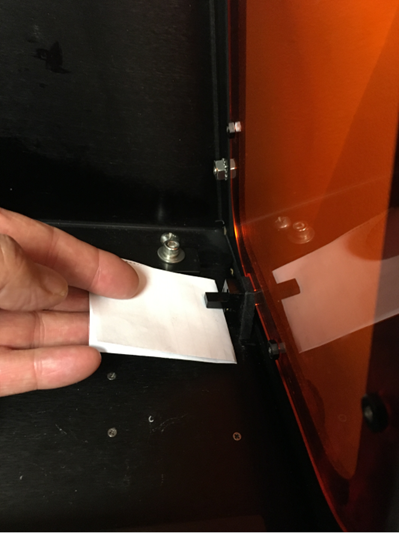
- Proper operation is the table will reverse directions as soon as the paper is inserted into the sensor.
- Repeat the test to validate the results. If proper operation is observed Go to Settings>Printer Calibrations>Functional Printer and complete all Steps.
- If improper operation is observed report to Tech Support.

