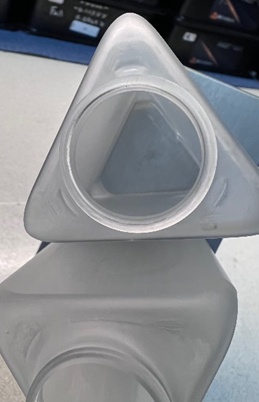Read this article to answer all of your questions about the B9Create Legacy Slicer
Create 3.2.0 Legacy Slicer IFU
Printer Firmware and Mender Integration
Create 3.2.0’s Current Slicer can be used on printers with new electronics running firmware 95.0.0 or later. To check a printer’s firmware, go to the home screen, select Settings. In the Machine Info tab, scroll down and under System is the printer’s firmware information.
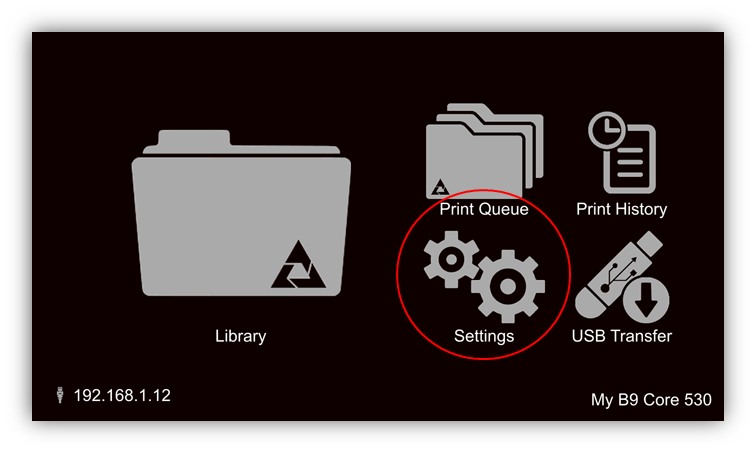
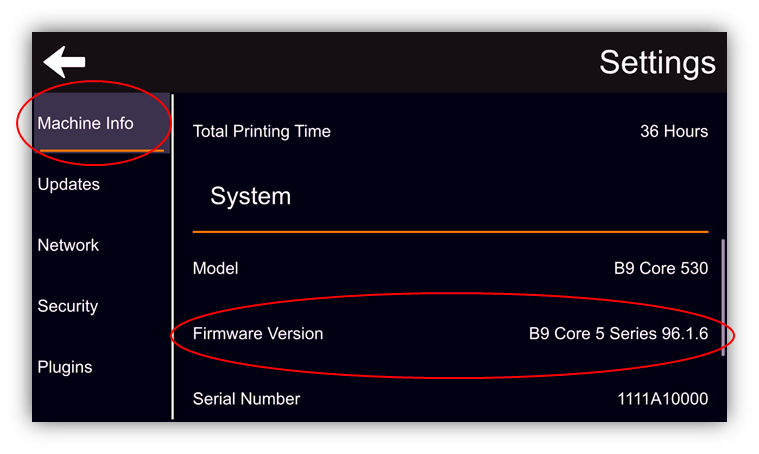
If the printer’s firmware is an earlier version than 95.0.0, please see the Legacy Slicer Integration or Electronic Upgrade sections.
Legacy Slicer Integration
B9Create 3.2 introduces the option to choose between two slicers: the Current Slicer and the Legacy Slicer.
A slicer can be selected by clicking the cog icon to the right of the Start Slicing button. B9Create remembers the selected slicer even when a new project is created, or the application is closed completely.
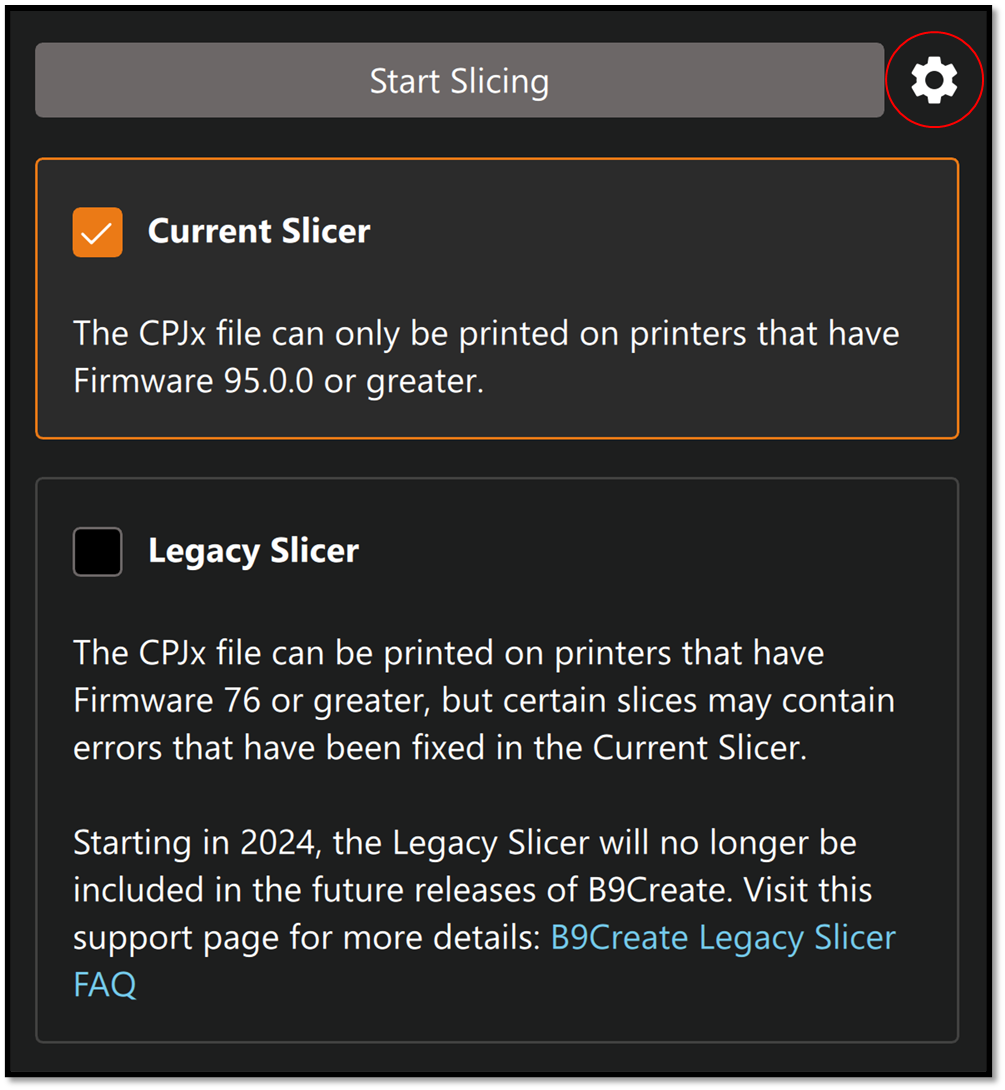
What’s the difference between Legacy and Current?
The Legacy Slicer is equivalent to the slicer in B9Create 2.0 Pioneer Edition. Files sliced with the Legacy Slicer can be printed on any B9 printer that can print files from B9Create 2.0 Pioneer Edition.
The Current Slicer is the slicer that was released in B9Create 3.0, which fixes some known errors with the Legacy Slicer in B9Create 2.0. Those errors could occasionally result in failed or inaccurate prints, so Firmware 95.0.0 was released to be compatible with Current Slicer. Current Slicer .CPJx files cannot be printed on firmware that is less than Firmware 95.0.0.
| Legacy Slicer | Current Slicer | |
| File extension | .cpjx | .CPJx (note capital letters) |
| Supported firmware version | Firmware 76 or greater | Firmware 95.0.0 or greater |
| Slicing errors | Contains known errors | Fixed known errors |
| Year discontinued from B9Create | 2024 | N/A |
File Extension
Files sliced with the Legacy Slicer are saved with a “.cpjx” file extension, all lowercase letters.
Files sliced with the Current Slicer are saved with a “.CPJx” file extension, uppercase C-P-J and lowercase x.
Supported firmware versions
Legacy Slicer
Files sliced with the Legacy Slicer can be transferred to printers that are on Firmware 76 or greater.
Current Slicer
Files sliced with the Current Slicer can be transferred to printers that are on Firmware 95.0.0 or greater. Single-number firmware versions like 9500 or 9600 are considered less than Firmware 95.0.0. To be compatible with Current Slicer .CPJx files, the firmware version must be three numbers separated by periods, like “95.0.0”.
If the printer’s firmware is less than 95.0.0, Current Slicer .CPJx files will be hidden on the printer’s USB Transfer menu.
If the printer’s firmware is less than 95.0.0 and attempt to transfer a Current Slicer .CPJx using B9Create, a blocking popup will appear (see below).
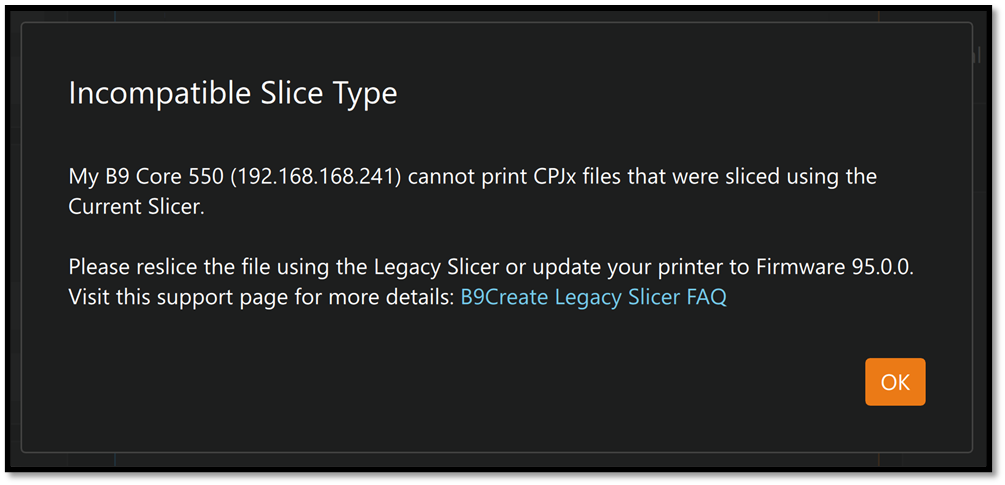
Update to Firmware 95.0.0
If the firmware is less than 95.0.0, please contact support@b9c.com for the latest firmware installer and put the file on a flash drive. Insert the flash drive into the printer and tap the file on the printer’s USB Transfer menu to install the firmware update.
Note: If the firmware installer does not show up on the printer’s USB Transfer menu, the printer’s internal electronics cannot update to Firmware 95.0.0. See the Electronics Upgrade section at the end of this document for more information.
Slicing Errors
The Current Slicer fixes some known errors that could occasionally occur in the Legacy Slicer. If any prints that exhibit the below symptoms, re-slice those prints with B9Create 3.0 or greater and print them on Firmware 95.0.0 or greater.
| Legacy Slicer | Current Slicer |
|
Flat surfaces parallel to the build plane can occasionally show “splinter” artifacts. Here, the inside of the gear shows radial splinters. |
Flat surfaces are smooth. |
 |
|
| Legacy Slicer | Current Slicer |
|
Areas that should be filled can occasionally print as empty. Here, all the letters should be the same height. Some of the slices erroneously did not contain the middle letters. |
Areas that should be filled print as expected. |
 |
|
| Legacy Slicer | Current Slicer |
|
Areas that should be empty can occasionally print as filled. Here, the inside of the bottle should be empty. Some of the slices erroneously contained a solid layer. |
Areas that should be empty print as expected. |
|
|
|
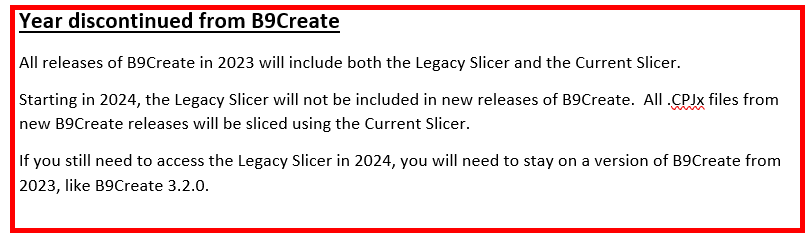
Frequently Asked Questions
Q: Can .cpjx files from B9Create 2.0 be opened in B9Create 3.0 or greater?
Yes. B9Create 3.0 or greater can open files from B9Create 2.0, and B9Create 2.0 can open files from B9Create 3.0 or greater.
For example, if a file from B9Create 2.0 is printing with slice errors, that .cpjx in B9Create 3.0 and re-slice it.
Q: My printer doesn’t have Firmware 95.0.0 or greater, but I selected the Legacy Slicer. Why can’t I see the .cpjx file on my printer’s USB Transfer menu?
First, make sure that you have clicked the Start Slicing button after selecting the Legacy Slicer.
Then make sure that your sliced file ends in “.cpjx”, all lowercase letters. If your file ends in “.CPJx” with uppercase letters, it cannot be transferred to printers that have less than Firmware 95.0.0. If you copied the CPJx to your flash drive from the “Recent files” section of Windows File Explorer, it may have mistakenly copied as “.CPJx” instead of “.cpjx”. To prevent this from happening, right-click the file in Recent Files, choose “Open file location”, and copy the file to your flash drive from the actual folder where it is stored.
Q: I downloaded the .mender installer file for Firmware 95.0.0. Why can’t I see it on my printer’s USB Transfer menu?
First, make sure that the .mender installer file does not contain any spaces in the filename, and that the installer file is placed at the top level of your flash drive, not inside any folders.
If the firmware installer does not show up on your printer’s USB Transfer menu, your printer’s internal electronics cannot update to Firmware 95.0.0. See the Electronics Upgrade section at the end of this document for more information.
Electronic Upgrade
Printers with firmware older than 95.0.0 are running on an older set of electronics. In March 2020, B9Creations upgraded the electronics in their machines. This upgrade resulted in more internal storage, faster file upload and download times, and better stability with software upgrades moving forward.
Any firmware version newer than 95.0.0 is not compatible with the older electronics. To stay up to date with firmware versions and any new materials or features they include, older machines will need an Electronics Upgrade. For more information or to get started with this process please contact info@b9c.com