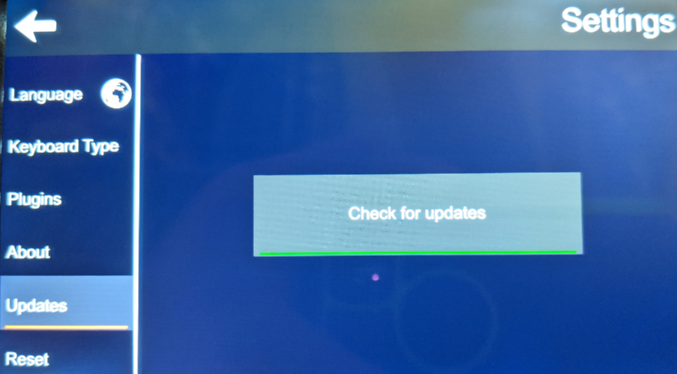- Knowledge Base
- Trouble Shooting
- Software Solution
Automatic Firmware Updates
Automatic Firmware Updates
Print Created by: Leonor Beranek
How to know the printer needs an update?
-
If the printer is ready to install an update there is a banner across the main screen of the printer.
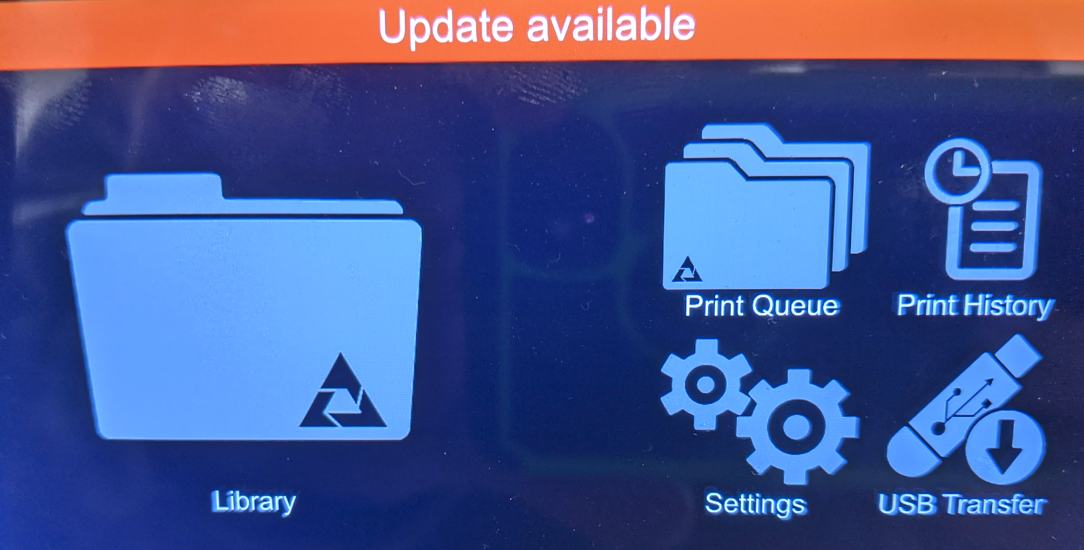
-
Press on the banner or navigate to settings -> Updates
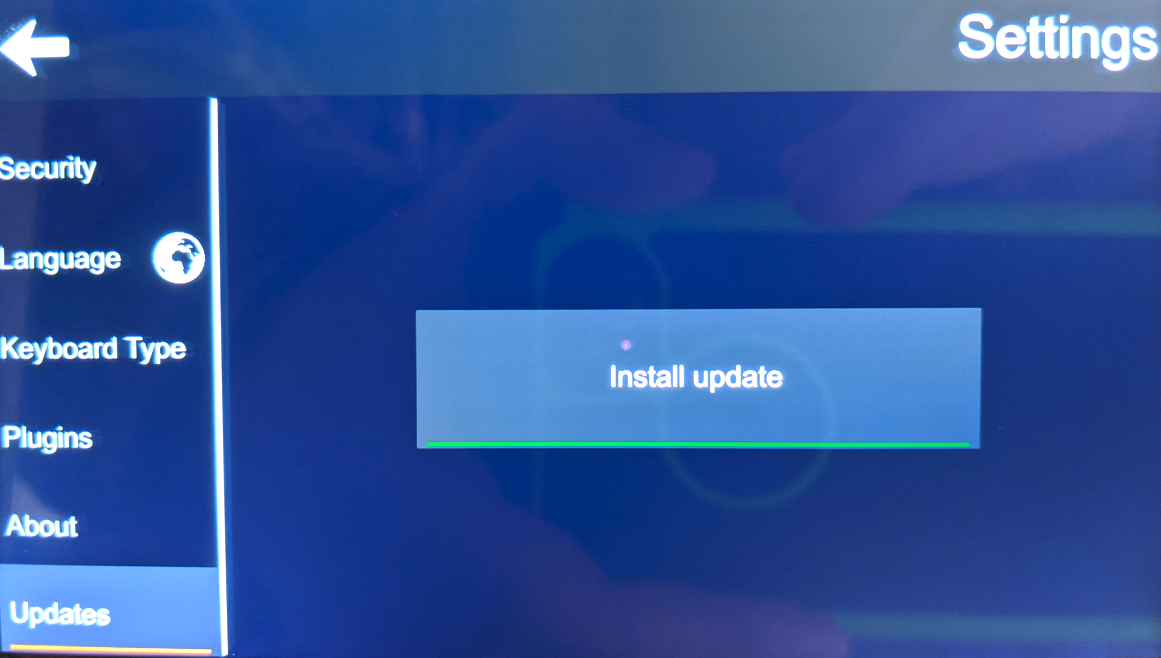
-
Then just press the Install update button.
Manually checking for updates
-
Navigate to Settings -> updates
-
Press “”Check for updates”